Review Page
Click the Review bar at the bottom of the Explore pane to access the Author Activity List and Approver Activity List.
Click either Author Activity List or Approver Activity List to display the lists of rules, rulesets, and other Falcon Expert items that are being updated, or are in need of approval. You may see one or the other or both activity lists depending on your assigned roles and permissions.
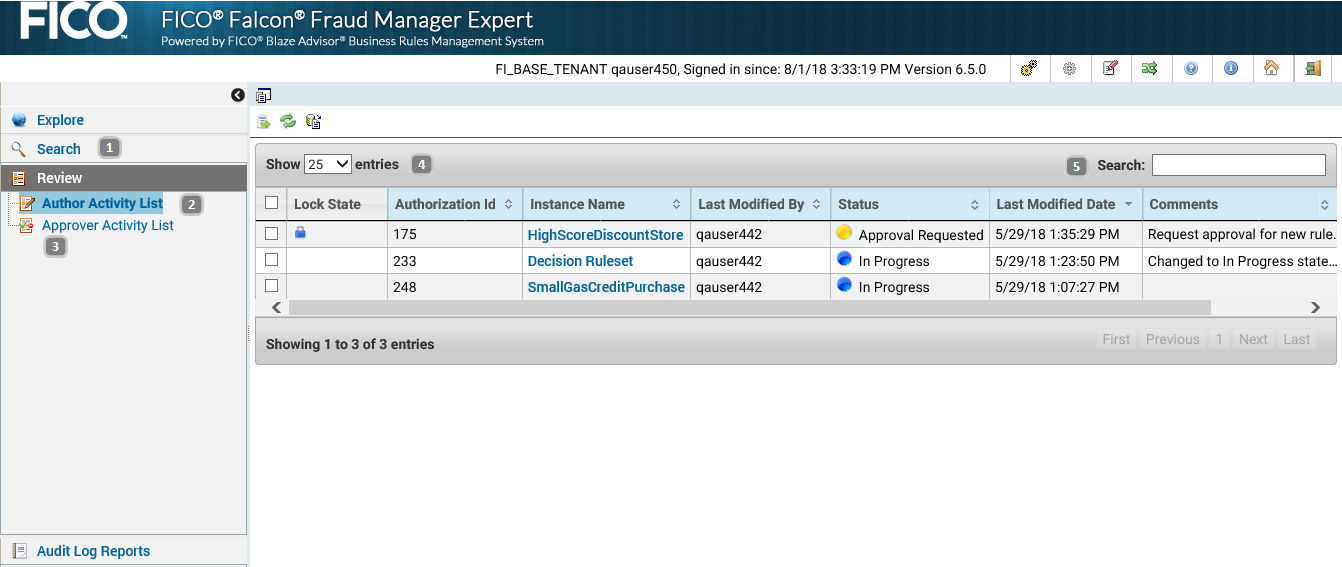
| Item | Description |
|---|---|
| 1 | Review page toolbar |
| 2 | Author Activity List |
| 3 | Approver Activity List |
| 4 | Listed items ready to be sent for approval, approved, or rejected |
| 5 | Search field |
| Icon | Name | Use |
|---|---|---|

|
Approve changes | Approves the selected items. |

|
Reject changes | Rejects the selected items. |

|
Send for approval | Submits the selected items for approval. |

|
Refresh | Refreshes the project view. |

|
Update instance | Syncs the current user's workspace with the repository. Updates all rulesets and rules in the workspace with the repository version. |

|
Lock | Indicates that the item is locked and has been submitted for approval. |